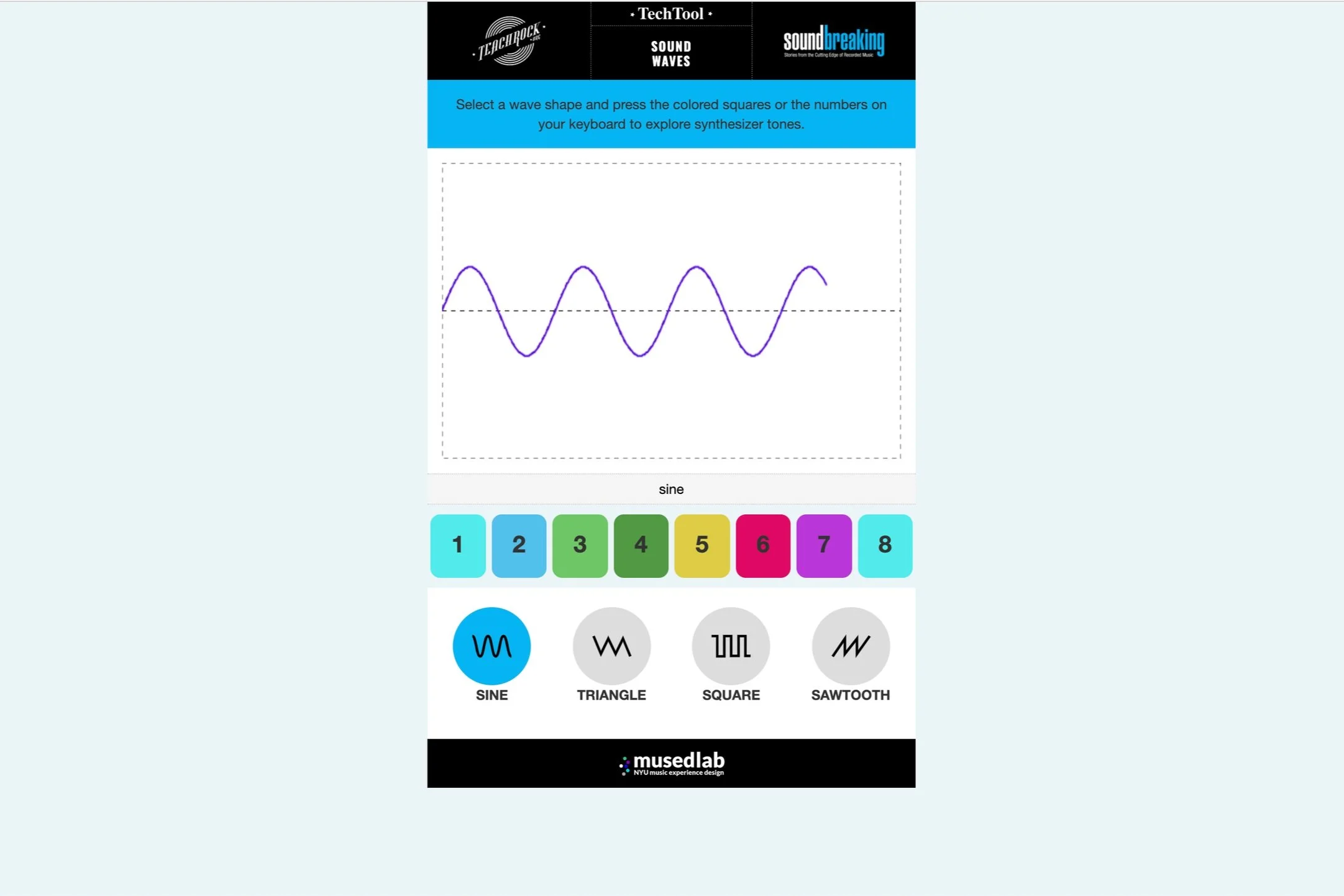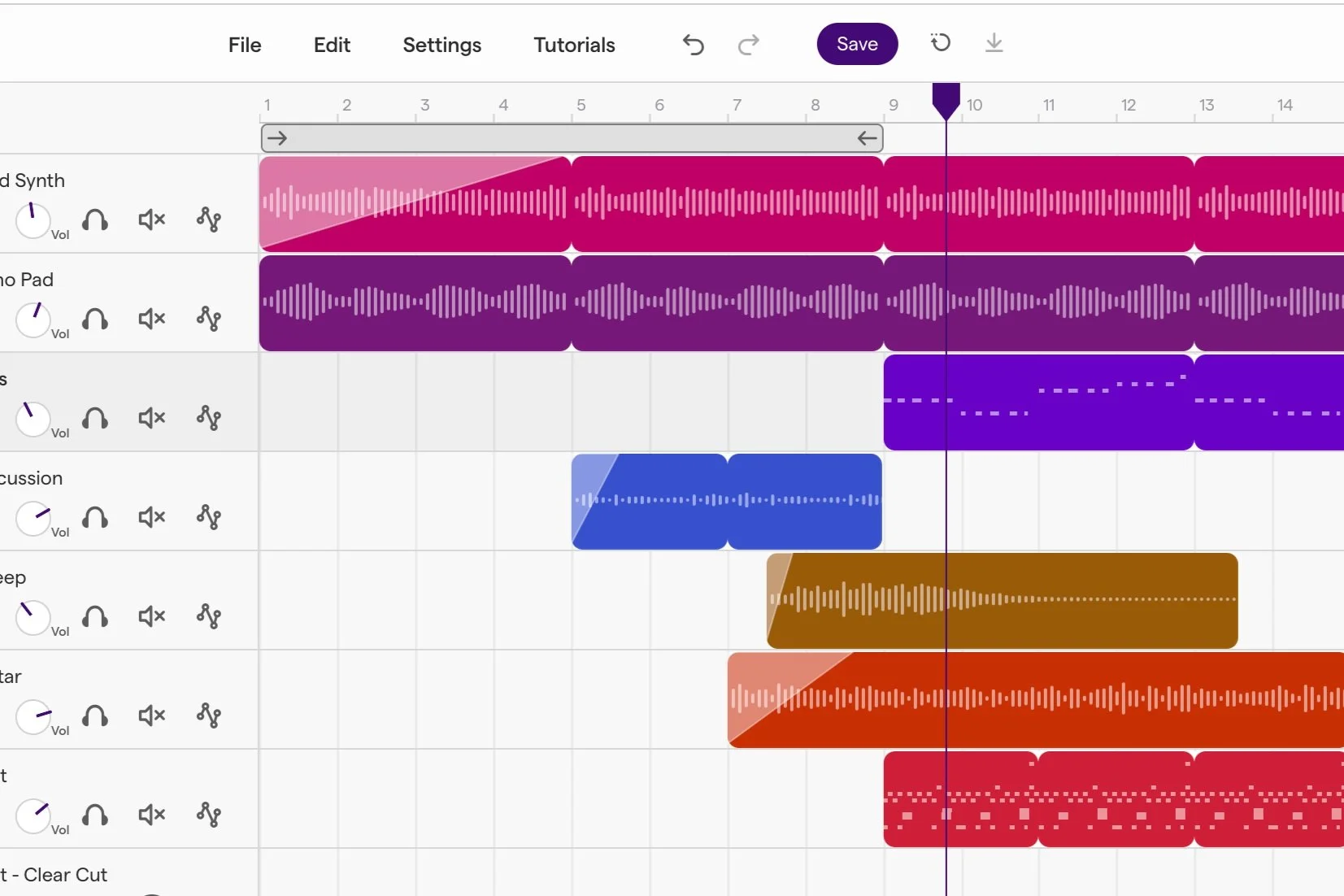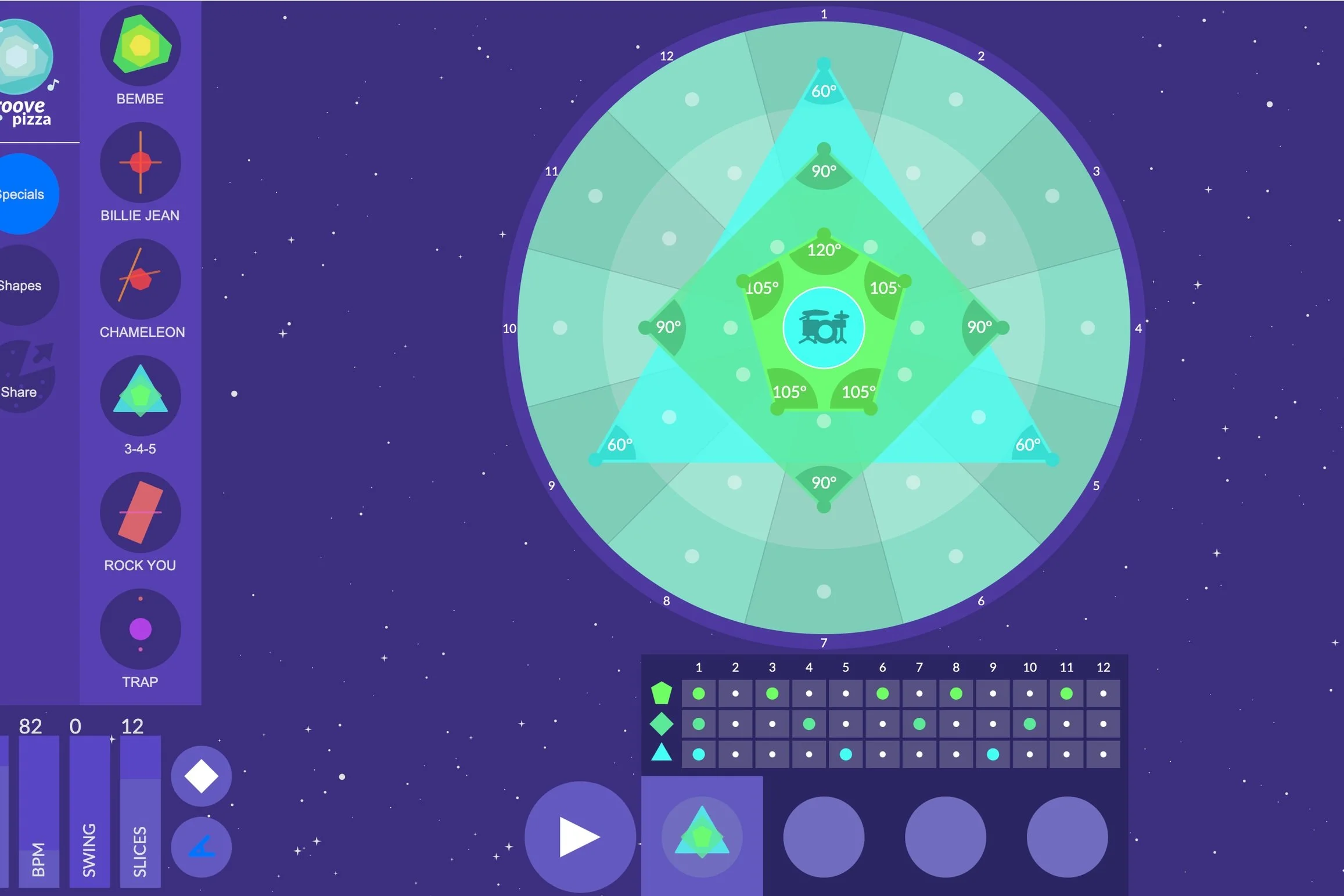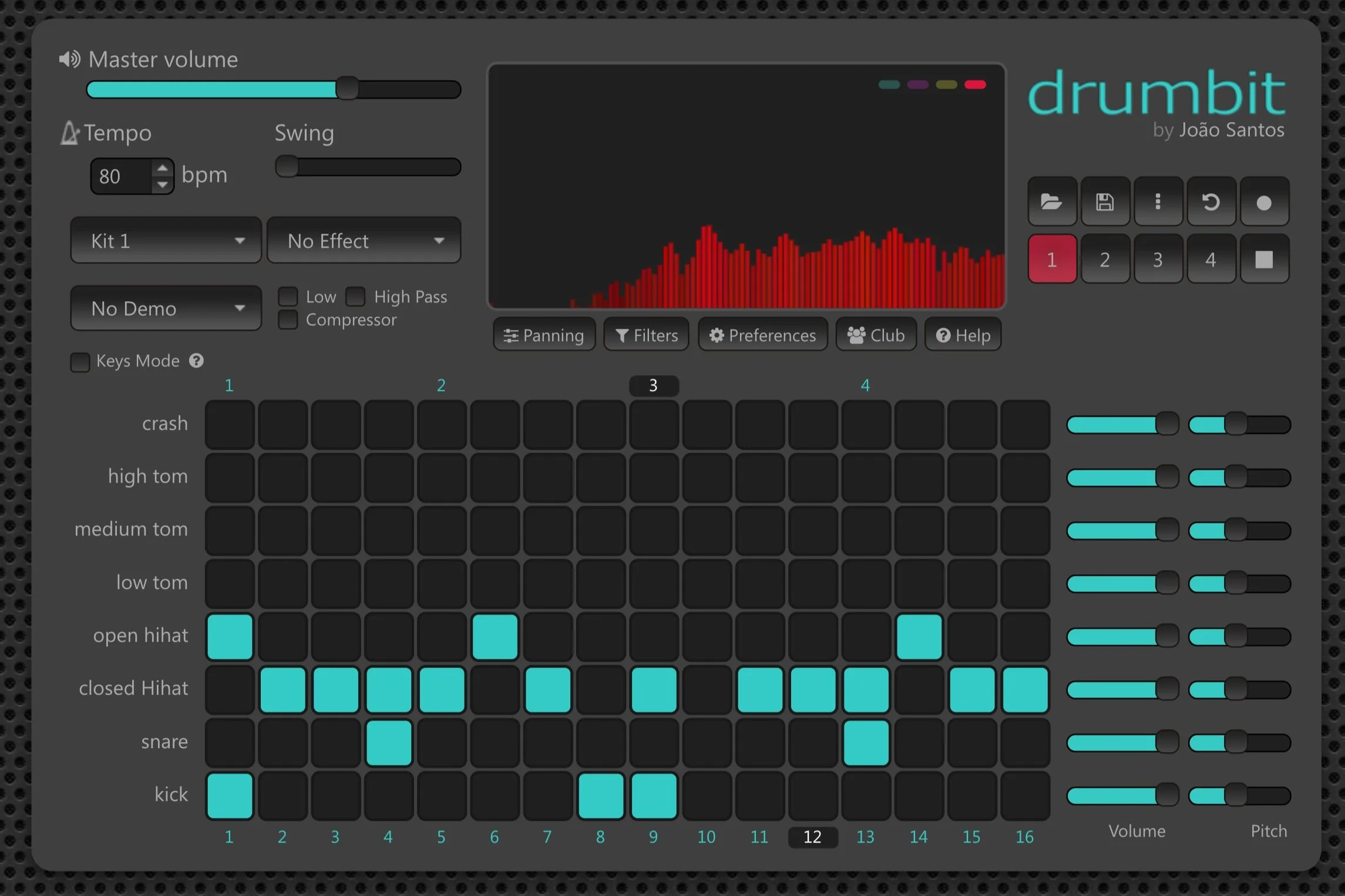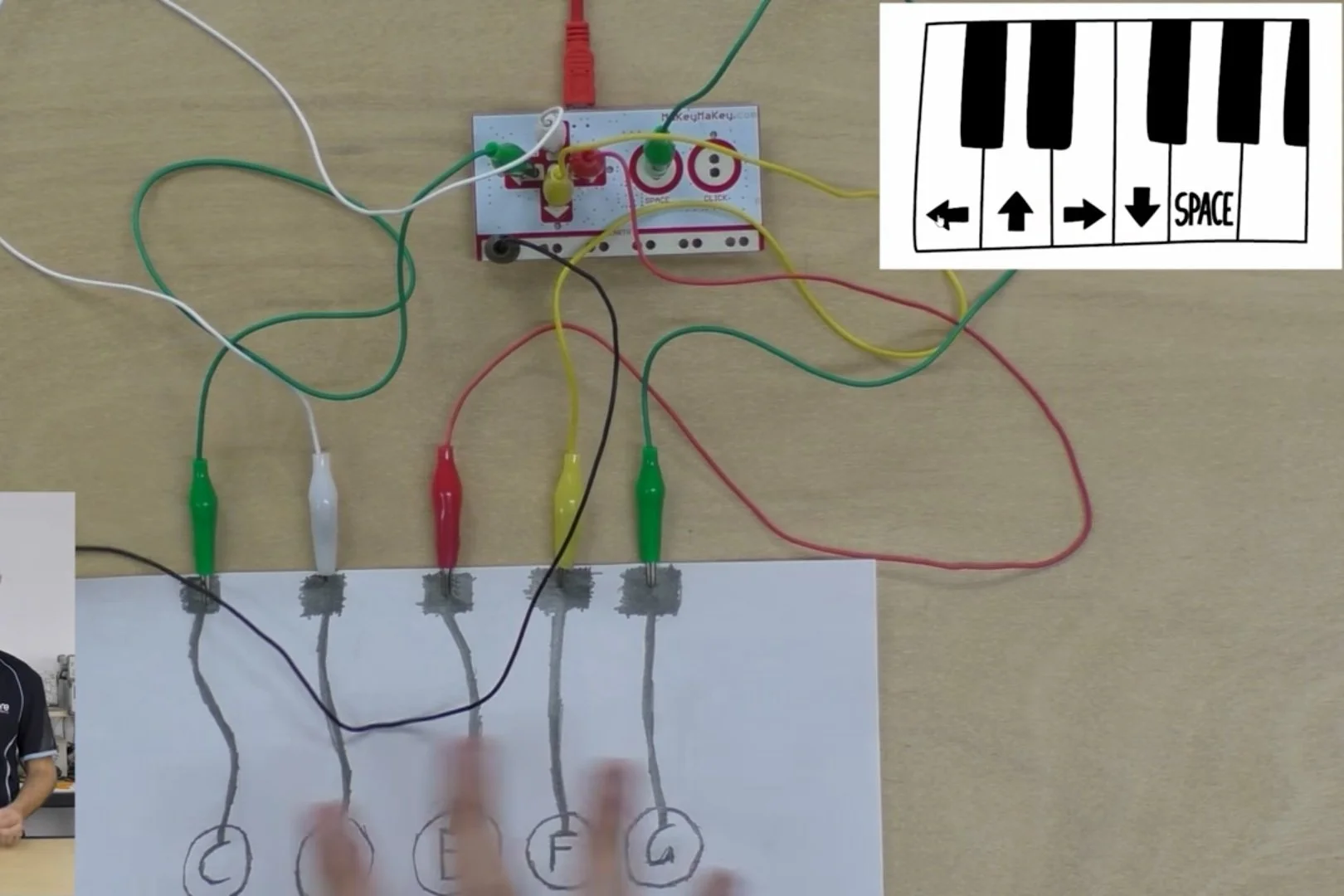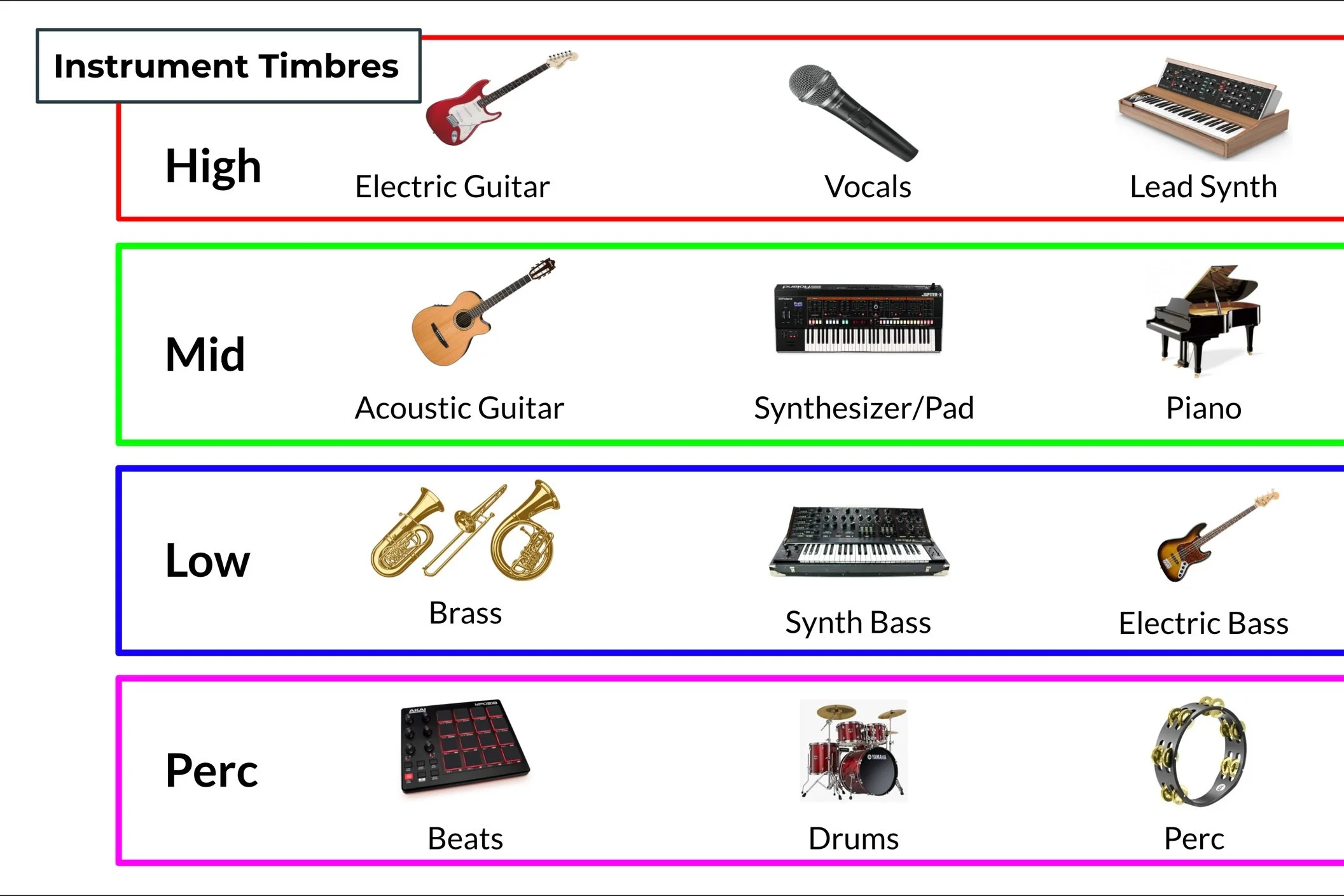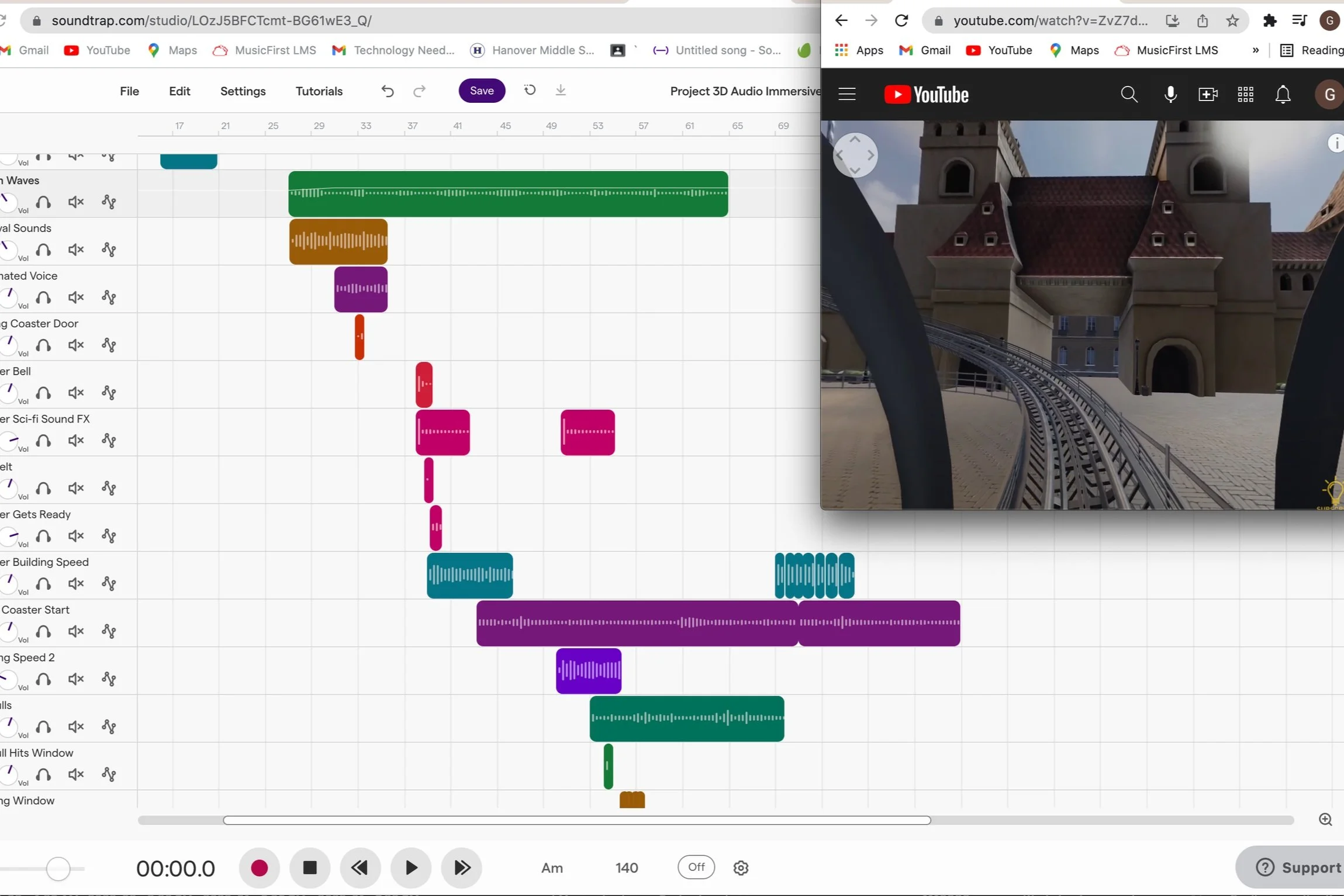IMEA/TMEA Session Lessons
Lesson 1: (STEAM) Sound waves and the Science of Sound
1.) Discuss “What is Sound?”
2.) Demonstrate sound waves using Chrome Music Lab. Explore how high/low notes change particle movement.
3.) Define key terms pitch and frequency
4.) Give them exploration time
Lesson 2: (STEAM) Four Basic Sound Waves
1.) Discuss the four basic sound waves
2.) Have students recognize in TeachRock how each waveform looks and sounds different
3.) Demonstrate how to create each shape using popsicle sticks
4.) Make it a competition!
Lesson 3: Digital Audio and Signal Processing
1.) Ask “How is sound recorded through technology?”
2.) Display slides and discuss sound transfer using the terms (binary code, digital audio and sampling)
3.) Display Soundtrap project
4.) Have students identify the visual differences in audio vs. “other” loops (waveform vs. blocks)
5.) Have students create a short composition using at least 4 audio loops
Lesson 4: Using Geometry to Create a Drum Pattern
1.) Hand out slips of paper that include random geometric angles (90°, 175°, 200° etc.)
2.) Have students create a beat (in groups or individually) using the geometric angles given
3.) Have students present their beats to the class. Make it a competition!
4.) Export to Soundtrap to continue to songwriting!
Lesson 5: Demystifying the Drum Machine
1.) Read and perform multiple drum patterns in class using music notation
2.) Demonstrate the hierarchy of sixteenth, eighth and quarter note rhythms and connect them to blocks on a drum machine.
3.) Handout: Have students shade in the beats of the notation drum patterns and input into Drumbit
4.) Have students create their own or use a model to build off of.
Click here to access the worksheets: https://docs.google.com/document/d/1ilEaQjuU7rmoUoBJibPeyw3GTiuwNflv2G1anZ7ogjs/edit?usp=sharing
Lesson 6: Circuits and Designing a MIDI Controller
1.) Define “What is a circuit?” and introduce the computer music station as a power source and the Makey Makey as a connector for a paper MIDI controller
2.) Discuss and demonstrate the use of touch points, connectors and their tool Circuit Scribe (conductive ink) used to outline their drafted sketches
3.) Show some examples from online or demo your own design and have students draft their own unique design on paper.
4.) Frequently check on their designs and give students multiple sessions to finish and outline
5.) Have students test their controllers using the Makey Makey app or connect with Garageband musical keyboard for even more sounds!
Lesson 7: Using Timbre to Create a Balanced Arrangement
1.) Define timbre. Introduce the chart and it’s four timbral categories.
2.) Allow students to pick one instrument from each category (four loops in total)
3.) Have them incorporate techniques like fades, layering and audio effects
4.) Musical Museum: Have students visit three different stations and listen to each others songs
Lesson 8: Intro to Incorporating 3D Audio in a VR Designed Video
1.) Discuss: What is surround sound? Discuss how surround sound lets us hear left to right and front to back. Introduce 3D audio as a new form of surround sound that incorporates above and below.
2.) Have students listen to your demo project including your 3D audio effect sounds and your song in contrasting AB musical form
3.) Have students work together, studying the location of each sound, creating its spatial effect and adding a contrasting soundtrack of music to specific time points
4.) Present students work by playing their projects alongside the video.